
Microsoft certified Advanced IVR for Lync
Lync supports auto attendant features using Exchange Unified Messaging and Lync natively supports basic IVR features. However, complex IVR flows that are required in contact centers and other business process needs a full-fledged IVR solution.
LynConnect Advanced IVR is a Microsoft certified scalable, standards-based IVR platform from Confluencetech and can be seamlessly integrated with Lync
Features
- Closely integrated with Lync enterprise voice telephony and is compatible with Microsoft Lync 2010 and 2013.
- Supports both DTMF and Speech recognition modes
- Ability to use Text to Speech or recorded prompts
- Ability to create from simple scripts to complex, multi-level scripts
- Integration provided through web-services
- Supports W3C standards like SRGS and SSML
- Based on emerging standards such as XML, creating entirely new menus, changing recorded messages, reporting, configuration or connecting it up to database, is just a few simple keystrokes away!
- Fault-tolerant architecture: with two or more IVR units, which can be used either in failover mode or in a load-balanced configuration
- Investment protection: LynConnect IVR works with your existing digital T1/E1 lines or SIP trunks. Our modular design makes it easy to add on capacity, while maintaining your existing infrastructure
- Hassle-free administration: LynConnect IVR uses easy-to-implement XML scripts, which can be changed in runtime.
- Outbound support – Automatic dialer included
- Call Transfer
- Speech Recognition & Text-to-Speech
- SMS/Email Features
- Supports integration with databases such as MS-SQL Server, Oracle, MySQL, IBM DB2.
- Supports integration with CRM’s such as Salesforce, Microsoft Dynamic CRM, Sugar CRM, vTigerCRM.
- ODBC compliant
- Multi-Language prompt support
- Key-ahead prompting
- Integration with SOAP/REST web services
- Compliant with VoiceXML 2.0/2.1
Typical Architecture
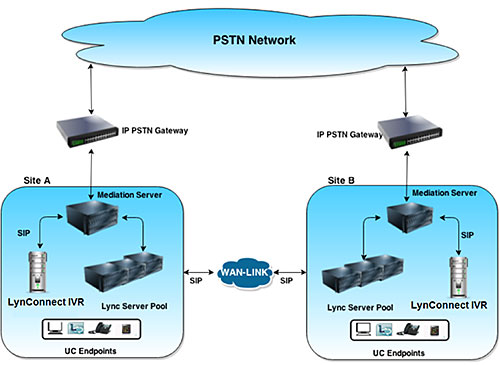
Caller Authentication for Microsoft Lync
Organizations that have deployed Microsoft Lync allow users to dial ISD/STD by setting up voice policy, routes, PSTN gateway etc. However this does not ensure that only authorized users make use of this feature.
For example: The user logs in to the phone and makes PSTN calls. The user may walk away from the desk to attend meetings or on break. During this interval only the user’s presence is changed to “Away” and the phone is not locked and does not stop the unauthorized users from using the PSTN calling facility. LyncVerify is an application developed to address this issue and facilitate the ISD/STD calling feature of Lync users through authentication.
Architecture
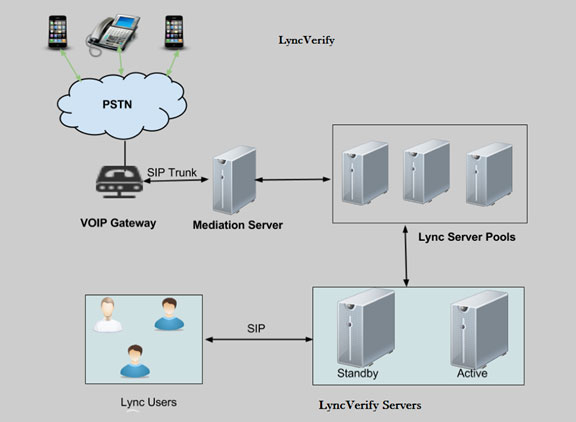
Features
- Authentication through unique PIN assigned to users.
- Allow only authenticated callers to use PSTN dialing feature.
- Enable/disable PIN authentication depending on the presence of the Lync user.
- Detailed CDR’s for reporting/monitoring purpose.
- Alerting mechanism when a user uses ISD/STD feature above a threshold value.
- Block ISD/STD feature after working hours or on holidays for a specified set of Lync users.
Microsoft certified recording solution for Lync
Call recording has become an area of high interest in present day businesses. Calls are recorded for a variety of reason including quality control, as well as for liability purposes. LyncRecord is a customizable yet affordable call recording solution for all your recording requirements.
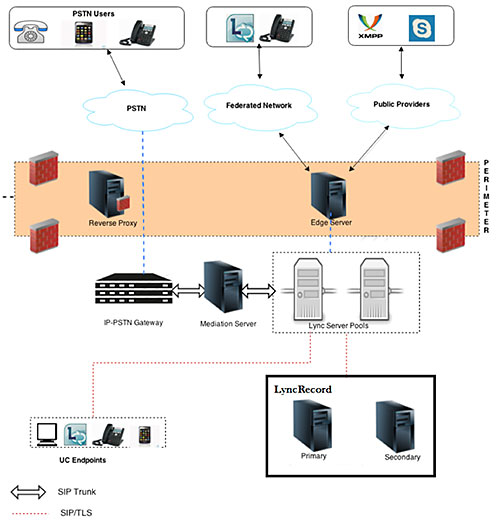
Features
| WIDE VARIETY OF RECORDING MODES | Supports wide variety of recording modes such as full recording, selective recording and complete call-on-demand recording and does not require any software installation on client’s desktop or on phones thus simplifying the deployment process. |
| TYPES OF CALLS | Internal, inbound and outbound voice calls are supported on Lync Client and all Lync compatible phone devices and all these can be simultaneously recorded without affecting the quality of ongoing calls. Recordings can also be extended to PSTN, remote and federated scenarios as well. |
| RECORD ENCRYPTED SESSIONS | Records audio and IM sessions at a centralized location and all the recordings and the associated CDR’s can be accessed from a easy-to-use web based interface. |
| EASY MANAGEMENT AND CONTROL | LyncRecord’s web based management tool, provides simple GUI, making configuration and management easy. |
| PLAY BACK AND RETRIEVAL OF RECORDINGS | Recording can be streamed avoiding the need to download every time you need to hear it. The recording can also be downloaded, in case you need to share it with others or from the browser. You can play recording using standard media players such as Windows Media Player and standard PC speakers. |
| LDAP INTEGRATION | LDAP Intregration helps the companies with large no. of users in active directory to be easily imported into LyncRecord can provide different levels of access. Organizations can define custom groups as per their needs and customize the access for each group. Security can be provided by allowing group access to the recordings and by limiting access on the features. |
| SYSTEM ALERTS | Administrators are alerted of critical system failures or network connectivity failures through different modes of communication such as emails, calls. |
| FLEXIBLE STORAGE OPTIONS | Recordings can be stored on local server, network storage or SAN-based stoarge locatons for online operation and archival purpose. |
| REPORTS AND DASHBOARD | LyncRecord supports both graphical and tabular reports. These reports can be easily customized through the interface by the organization admin or with the help of our support team. Administrators can also customize auto reporting, where reports can be automatically generated and emailed to the group. |
| SCALABILITY | Without any downtime, add on any number of ports, transparently and across multiple locations. LyncRecord can also handle unlimited call volume for a given port density. LyncRecord has a modular design that helps to add or remove recording servers or file servers without any downtime. |
| REDUNDANCY AND FAULT TOLERANCE | Multiple LyncRecord instance can load balance under any situation of failure, avoiding single point of failure. Distributed rule-based storage options also provide the administrator with unlimited flexibility. It is also capable of uninterrupted recording even if it loses connectivity to the database or file servers for a prolonged time. Its fault tolerant architecture also ensures reliable file transfer and storage. |
Voice Mail for Lync sans MS Exchange
Organizations deploying Lync to upgrade their telecom infrastructure to support Unified Communications sometimes face an interesting dilemma pertaining to their existing mail servers. They may not necessarily be using Microsoft Exchange as their mail server and incidentally Lync uses MS Exchange Voice mail capabilities as part of its UC. Therefore, if organizations are using Lotus Notes for instance, they will not be able to provide Voice Mail service if they implement Lync without replacing the Lotus Notes with MS exchange. Replacing an existing mail server is easier said than done!
LyncVMS solution is a Voice mail system that can compliment Lync and substitute MS Exchange for providing Voice Mail feature to Lync users.
How it works
- A Lync user who would like to avail voicemail service will visit LyncVMS URL and will register for the same and set a security code.
- Once the registration process is complete, LyncVMS will create a voice box for the user and voicemail service is now activated. User can now dial LyncVMS number and also add this to the contact list for future access.
- For incoming calls, If the user does not answer the same within few seconds, the call will be answered by LyncVMS and the caller will be greeted with the personal greeting that was set by the user. The caller can leave a message for the user.
- User will be able to retrieve these messages by calling LyncVMS and following the different menu options.
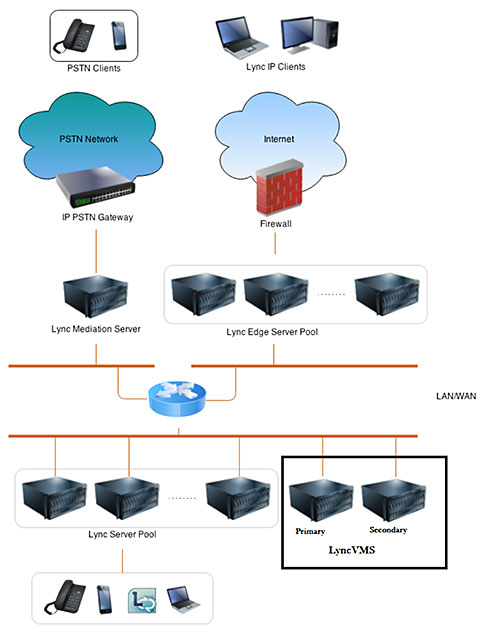
Advanced Legal Interception for Lync
LyncLI is a tailor made solution aimed to address the need for real time monitoring of Microsoft Lync Sessions. This solution will ensure that a security agency can monitor the Live Voice & data traffic, which includes: Instant Messaging/Audio/Video/Desktop Sharing Sessions.
Lync encrypts all signaling and media traffic. Thus it is not possible under normal circumstances for anyone to intercept any traffic and listen to the ongoing IM/Audio/Video/Desktop Sharing Sessions. However, our solution is capable of intercepting this traffic without the knowledge of the users. This intercepted traffic can be viewed in real time by security agencies using a web interface from any location thus simplifying system management.
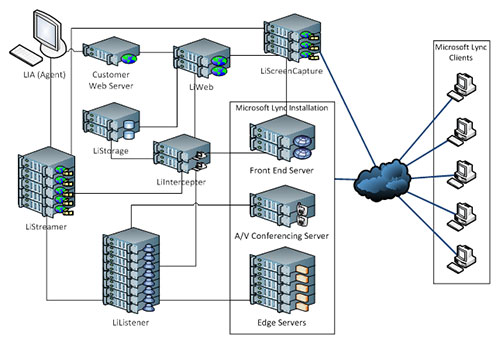
Functionality
| Audio session Interception | All users initiating Lync audio sessions either one to one or a conference can be intercepted and the intercepted traffic can be streamed in real time to a web portal, which can be accessed by authorized security personnel. |
| Video session Interception | All video sessions initiated by Lync users over a video client can be intercepted. This can be either a one to one video call or a video conference call. Both the audio and video part of the session will be intercepted & transmitted in real time to a remote web portal, which can be accessed by authorized security personnel. |
| Screen share Interception | The Microsoft Lync provides a feature where users can share their desktop screens with other users. The LyncLI has a module called the LiScreenCapture, which can capture the user screen that is being shared. This module is triggered as soon as the user initiates the screen share utility. The remote security personnel can monitor the same in real time over the web interface. Security personnel can also choose to record the session being viewed. |
| Instant Messaging Interception | The Microsoft Lync has the Instant Messaging feature where the users can send instant messages to other users. As soon as the user initiates an Instant Messaging session the messages will be captured. The security personnel will be able to choose the session and get all the messages exchanged between the participants. The messages can also be archived for later retrieval. |
| Non-Lync Traffic | Although the solution is specifically designed to intercept Lync traffic/sessions, the solution can even intercept any non-Lync traffic. LyncLI has the ability to intercept any audio/video call traffic that follows industry standard codecs and signaling protocols. The solution has the ability to intercept and record various standards of VOIP such as G.711, G.722, G.722.1, G.729, H.263/H.264. The solution provides the users the various recording methods such as on demand, selective recording based upon varying business needs. The solution is suitable for various government, security agencies, contact center systems, Healthcare services. |
Contact Center Suite for Microsoft Lync
This page will be updated soon, please come back again.
