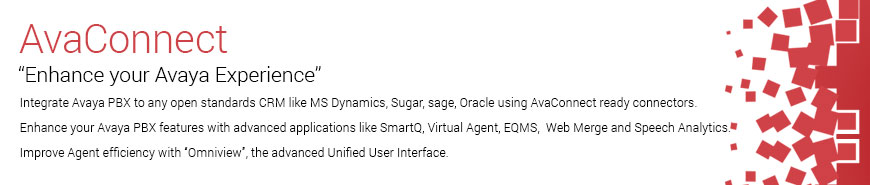
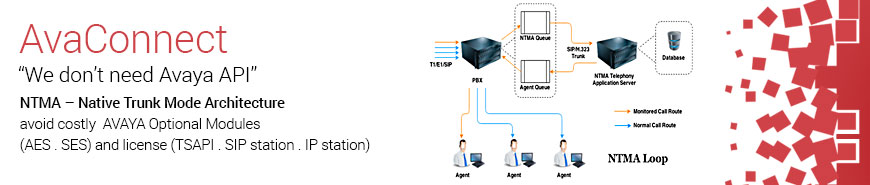
Improve your Quality of Service
The most annoying experience for a customer calling the contact center is to be put on wait for an indefinite period of time while being played a repetitive on-hold message. The worst-case scenario is when the call drops at the end of the long wait! It would be dreadful for the customer to call again and go through the same process. We call this scenario “ The vicious cycle”.
SmartQ is an advanced Queuing module and is specifically designed to address the Quality of service issues in a typical contact center solution.
With SmartQ, you can:
- Reduce customer wait time by providing the option of call back while retaining the caller’s place in the live queue.
- Minimize abandoned calls by reducing wait time.
- Automatically Schedule a call back for abandoned calls due to network problems or other issues.
- Save costs on toll free numbers.
- Improve the overall customer satisfaction.
Advanced IVR for self-service and beyond
The inbound IVR module of Confluence IPCC is a highly scalable, standards-based IVR system that can be used to automate routine customer queries, thereby driving down call volumes, operational costs and improving agent productivity.
Features
- Supports both DTMF and Speech recognition modes
- Ability to use Text to Speech or recorded prompts
- Ability to create from simple scripts to complex, multi-level scripts
- Supports integration with Payment gateways for IVR based payments.
- Integration provided through web-services
- Supports W3C standards like SRGS and SSML
- Based on emerging standards such as XML
- ODBC compliant
- Multi-Language prompt support
- Key-ahead prompting
- Integration with SOAP/REST web services
- Compliant with VoiceXML 2.0/2.1
- IVR designer with drag & drop ability to create call flows
Welcome to Real time Quality Management
Confluence Quality Management system empowers the quality control team to monitor the agents in a non-arbitrary manner and the decision making for monitoring lies with the software. The QMS initiates call recordings and prompts the supervisors to barge in on specific calls based on pre-defined rules.
Highlights
| Advanced speech analytics feature | In the event a caller or agent is using in-appropriate language or is displaying anger (change in voice levels), the QMS will flag the call and record the same for future evaluation. It also makes it possible for supervisors to barge-in to address the issue in real time. |
| Set pre-defined event triggers | The selection of “calls to record” can be done by the software based on pre-defined event triggers like agent experience, AHT, repeat callers, priority callers and random. |
| Different Recording modes | Selective, 100 % recording and complete call-on-demand recording. |
| Agent Screen capture | Capture and record agent screen for training purposes. |
| Play Back and Retrieval of Recordings | Recordings can be streamed and it is not necessary to download the file every time. The recordings can be downloaded if it is needs to be shared with others. The recordings can be played using standard media players like Windows media player and standard PC speakers. There is a search feature based on ANI, DNIS, file name, file duration, department, etc. |
| Agent Assessment | Performance review of agents using evaluation forms for agent scoring. Reviewers can create different types of evaluation forms. System initiated follow- up action (escalations, accent training, process training, skill training, etc.) |

OBD
Confluence OBD (Outbound Dialer) provides the flexibility to the users to choose between different dialer options:
- Preview dialing : Agents initiate the calls and can view the contact information before calling.
- Auto dialing : The dialer automatically dials a list of numbers in sequence.
- IVR based Campaign : This is used to play canned messages for telemarketing campaigns with Text to Speech support.
This comprehensive outbound solution can be deployed as part of Confluence IPCC or as a standalone system. It comes with its own set of modules for quality monitoring and recording, CTI, CRM and reporting.
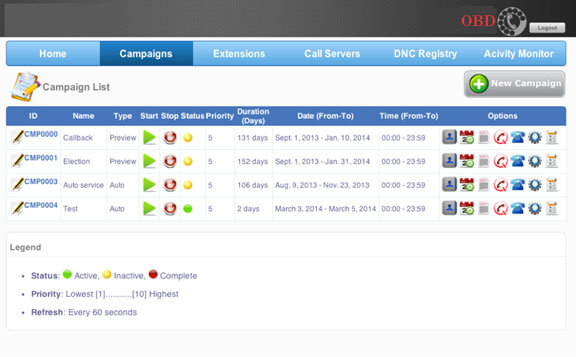
HIghlights
- Campaign manager - Schedule multiple campaigns at any given time and monitor the campaign in real time.
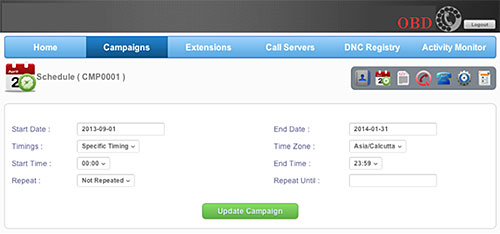
- DNC Compliance - The OBD allows users to add the DNC (Do Not Call) lists to the dialer; multiple DNC lists can be added and it can also run DNC checks on individual campaign.
- Activity Monitor - Monitor all the campaigns in real time
- Reporting - Access detailed call reports, search and export reports on campaigns from the reports page.
CTI & CRM
Confluence IPCC comes with a default CRM, which is customizable based on the business requirements of the client.
Supports ready connectors for the below third party CRMs:
|
|
The ability of Confluence IPCC to integrate with a wide range of CRMs makes it possible to provide key CTI features like Screen POP allowing enterprises to retain their existing CRM and enabling agents to access customer information resulting in better call handling.
Highlights
| Screen Pop window on Agent UI | Confluence Screen pop is integrated with the Omni View agent UI, which provides the agent the flexibility enter information to the CRM on the same user interface. This makes sure that the agent does not have to shuttle between multiple programs or windows to access the CRM. |
| Integration with Third party Applications | The highly customizable CTI module can integrate with third party enterprise applications allowing customers to seamlessly exchange data between their core business applications and Confluence IPCC thereby improving the overall business efficiency significantly. |
| Access third party Applications on agent UI | The innovative design of Omni View agent UI with a built in soft phone allows agents to access third party enterprise applications from the same UI by just adding the application URL. This significantly improves the agent efficiency. |
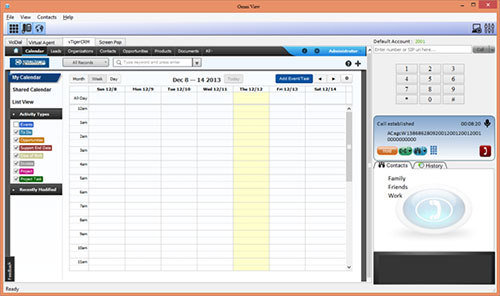
Advanced Contact center Agent UI
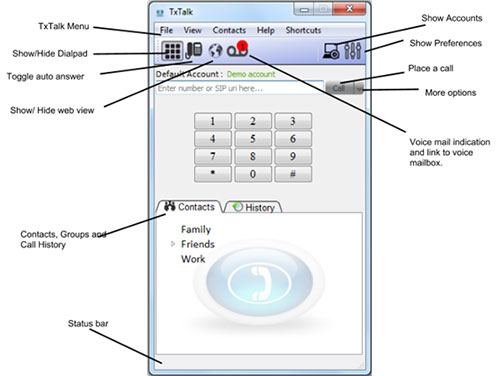
Highlights
| Standard Telephony Features | Enhanced Features |
|---|---|
|
|
One View - One window concept
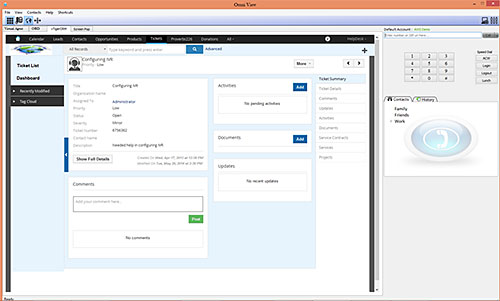
Adding URLs to the UI
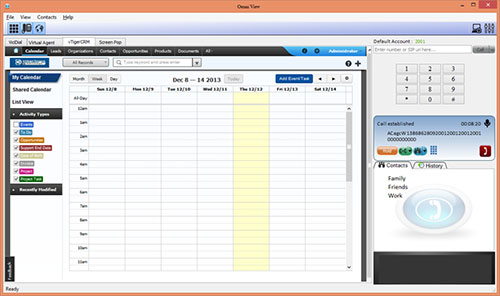
- Ability to pop up a web URL or a local executable on a certain call event.
- The user can choose which arguments are to be passed and they will be passed URL query string values for a web site or Command line arguments for a local executable
Reduce your agent training costs!
Confluence Virtual Agent is a highly scalable Contact Center Solution to increase Agent Productivity, Efficiency and reduce Program Operation cost. It is simple, easy to deploy and requires minimal configuration to get it up and running.
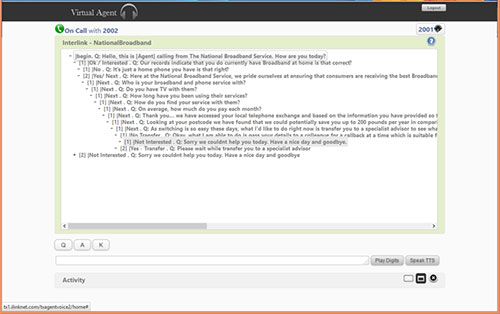
How it works?
The application allows users to create pre-conceived scripts customized to each process with predictable call flows. The voice prompts that are part of the script are pre-recorded and the agent can play the appropriate prompts by clicking on the corresponding text links in response to the caller’s queries.
Highlights
- Centralized management - With its centralized management and deployment, all the functions like creating new application, Call Flows for applications (scripts), modifying existing application Call Flows, deploying a new Call Flows for existing Application, adding new agents to the system, creating audios for existing application Call Flows are done from a central location.
- Smarter customer engagement - The application allows users complete freedom to select the voice that is heard by the caller depending from where they are calling. For example, if a customer is calling from the US, Virtual agent can answer the call with a pre-recorded prompt with a US accent! Such possibilities will result in better customer engagement.
Plus Points
- Reduced talk times
- Lower Agent Training costs
- Reduced need and cost for Accent Neutralization programs
- Improved customer satisfaction
- Happier call agents
Convert Web Traffic into calls!
With the increasing number of people visiting company websites to check out the products and services, there is a huge potential to convert a percentage of the web visitors into callers, which may lead to actual sales. Confluence Web Merge module is designed to address this potential by allowing web visitors to initiate a call or send an Instant message to the contact center agents.
This innovative capability is made possible by adapting the WebRTC (Real Time Communications) technology that is being widely supported by leading browsers like Google, Firefox, Opera and others.
| Call Now | Request a Call |
|---|---|
|
|
| Web Chat | Video Call |
|
|
Native Trunk Mode Architecture
This page will be updated soon, please come back again.
